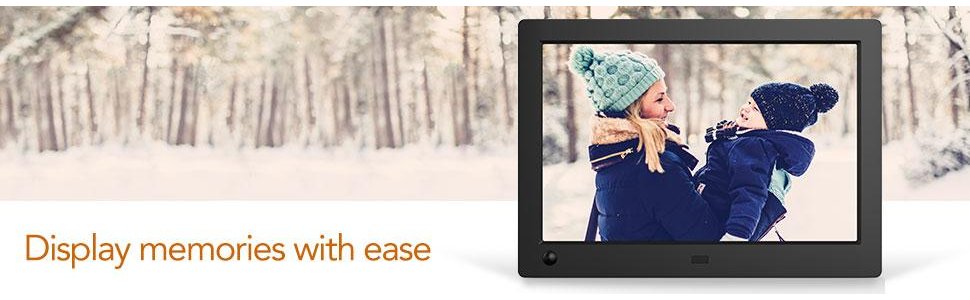Contents
Digital picture frame is very popular in America. However; these products still a rather wide niche market and many people need the best digital picture frame to share and keep their good memory in these devices. This Brookstone PhotoShare review will show something you may interest in this product.
The Brookstone PhotoShare can respond to what these people need.
They are available in 3 size display, 8″ and 10.1″ in models Brookstone PhotoShare Smart. The last is the biggest 14″ in models Brookstone PhotoShare Friend. If you are looking for a nice and modern style of a digital picture frame and also change the color of the image edges to black or white or no-edges.
The Design of Brookstone PhotoShare – New & Modern

The Brookstone PhotoShare is a smart picture frame, the frame looks nice with wood with a black finish. They can change the color of the image edge to black or white to match the environment of your rooms. And they also can view the full image with no-edge. With a high-definition and touch screen display, you’ll get decent crisp and lifelike images and easy use with just a touch of your finger.
The power button and some connectivity ports located on the back of the smart frame. The Brookstone PhotoShare support connectivity port like USB, SD card, and Micro USB port. They also provide internal storage up to 8 GB to keep a lot of pictures.
Both Smart and Friend models come with a freestanding and wall-mountable. Overall, the design looks simply nice and modern style.
Brookstone PhotoShare Review – Display

The display resolution 1080p, the quality of the images is can not beat an expensive smartphone. You will get the quality of the picture decent of their price, but it’s not too bad with the price point. The images are not as crisp as Nixplay Seed W13B. The quality of the images is not a good point of the Brookstone PhotoShare.
The colors of Brookstone PhotoShare are moderate. The white is bright and clear, the black and other colors are clear and brilliant. Overall, the display of this digital picture frame is not a high-end frame, but it looks beautiful and chic. Most people will not notice the resolution when seeing from a distance.
Compare to Brookstone PhotoShare 10.1″ to Other Digital Picture Frames
Brookstone PhotoShare 10.1″ Vs VANKYO F10 Vs Nixplay Smart 10.1 Vs Nix X10K 10.1

Brookstone PhotoShare 10.1-inch
Specs: Dimension: 14.86″ x 10.6″ x 2.16″, Weight: 4.69 pounds, Screen-size: 10.1-inch, display resolution: 1080P,
Features: Wi-Fi: , HD touch screen, multiple send photo: up to 10 photos at once, auto-dim, video, music, clock, calendar, standing & wall-mountable, auto-rotate, free photo share frame app (support both iOS and Android), external storage: SD/USB, support sending photos & message: smartphones/email/PC/Google Photos/Facebook

VANKYO F10 – WiFi Digital Frame
Specs: Dimension: 10.39″ x 7.24″ x 0.95″,Weight: 2.31 pounds, Screen-size: 10.1-inch, Display resolution: 1280 x 800, ratio: 16:10, Video format: MPEG1/MPEG2/MPEG4/Xvid/AVI/M-JPEG/H.263/H.264 BP/MP/HP/VP8/VC-1, Audio format: Mp3/WMA/OGG/AAC/WAV, Photo format: JPEG/JPG/BMP/PNG, Ports: SD Card Slot and Micro USB Port
Features: Wi-Fi, HD touch screen, easy to set up & instant sharing, send photos & video (via JointFrame app), External storage: support SD/MMC/SDHC/SDXC card (up to 128G)& USB (2.0/3.0/3.1), Internal storage: 16GB, Support: video/music/photo/weather/calendar/alarm, Support photo format: jpeg/jpg/bmp/png, Sensor: Light Sensor/G-Sensor, Spekers: 1 x 2W, auto-rotate, connectivity: Wi-Fi/SD/USB, multi-user management, Auto-Brightness adjustment, Wall-mountable

Nixplay Smart 10.1 Inch – Digital Picture Frame, Model: W10F
Specs: Dimension: 7.36″ x 10.55″ x 1.22 “, Weight: 1.3 pounds, Screen-size: 10.1-inch, Display resolution: 1280×800 HD IPS, Display aspect ratio: 16:10, Display brightness: 420 cd/m2, Image file format support: JPEG / JPG, Nixplay OS: 7, Wireless: 802.11 b/g/n
Features: Wi-Fi: 802.11 b/g/n 2.4 GHz, Share photos and videos via mobile app/email, Auto adjustable portrait & landscape placement, Wall mountable, Sensor: Hu-Motion Sensor automatic turn on-off/G-Sensor, Voice assistant: Amazon Alexa, Google, Built-in 2 x 2W speakers, Daily weather forecasts

Nix X10K 10.1-inch Digital Picture Frame
Specs: Dimension: 5.83″ x 8.35″ x 1.18″, Weight: 0.6 pounds , Screen-size: 10.1″, Display: 1280×800 HD (16:10) IPS
Features: Auto-rotate, Remote control, Detech movement: yes (integrated Hu-Motion sensor with active-range up to 2.5m), Plus & Play, Photo & Video format: JPEG/JPG/MPEG-4/MP4, Specker: Built-in 2 x 1W, External storage support: USB/SD/SDHC
Features & Sharing
The Photo-Share Frame, free app from Brookstone that supports both Android and iOS. It’s easy as the software guides you through the setup process.
After you set up complete, the application is very easy to use. Just select the frame you want and select photos you want to transfer to the frame. All the pictures which you selected will show up, and then press the “send” button, which is finished. The app allows you to send up to 50 pictures at a time. This digital picture frame supports sending pictures via email or from your linked Facebook account.
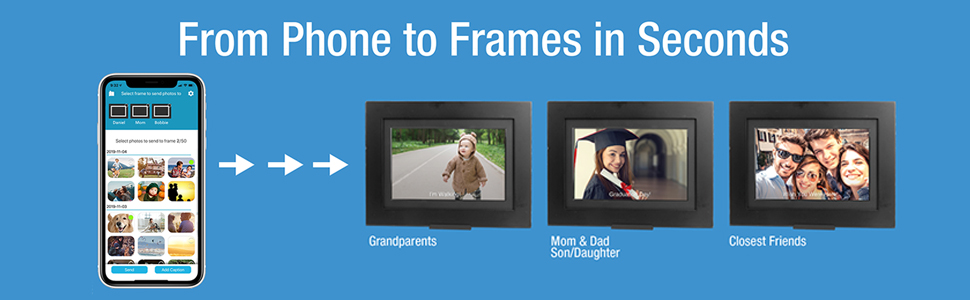
One thing that I don’t like and annoy is every photo you send, there will be a sound bell every time. So, if you want to send 50 pictures at once, I suggest setting up to turn off this feature before you start sending by going to the settings menu of the picture frame.
All photos you send to the Brookstone PhotoShare will show up and loop respectively.
Another amazing feature of the Brookstone PhotoShare, that’s family or your friends can send memory pictures to your frame if you give permission to your friend’s access to the frame id. Easy and great way to keep the memories alive.
When it comes to performance for receiving photos, the Brookstone PhotoShare does relatively fast and can display images instantly.
Besides sending the photos, the Brookstone PhotoShare allows you to support video and music. You can send videos of your pets and also listen to music you like.
Auto-dim is another feature I love. The ambient light sensor will automatically adjust the brightness. The images will still be lively with brilliant light whether day or night.
You can use this digital picture frame like clock and also a calendar. It displays the date and time at the bottom of the screen. Besides, you can also use them as a clock alarm.
Pros
-
- Support Google phots, Facebook, other photo apps, and email
- Fast accept photos
- Support videos and music
Cons
- The quality of the display should better
Brookstone PhotoShare Review – Final Guide
The Brookstone PhotoShare is not the best digital picture frame, but it’s not too bad. With the price tag and features that they offer, worth purchasing Brookston PhotoShare whether Smart or Friends model.